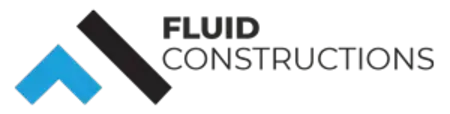Introduction to Building Information Modeling (BIM)
When you see a beautiful building, it’s difficult to imagine the amount of information, activities, and collaboration that went into it right from the drawing board to completion. While each of these tasks has to be performed in synergy and without error, a manual approach in most cases leads to project delays and cost overruns. Building Information Modeling is an end-to-end solution that addresses this problem like no other.
So, what is Building Information Modeling?
Building Information Modeling or simply BIM is a real-time collaboration tool that helps create a 3D representation of a building asset with physical and functional information about each part of the building. This can be extremely helpful in managing a building throughout its lifecycle.
BIM is a holistic approach that integrates every aspect of building construction through a single software. It connects the stakeholders in each discipline, allows information sharing and archiving, provides up-to-date inventory data, and provides flexible and transparent interactions with the supply-chain system.
Why is building information modeling important in construction?
The use of intelligent 3D objects rather than simple 2D lines in the virtual model can aid in the visualization, quantification, and simulation of design, construction, and other building-related tasks.
The model allows you to simulate several facets of the building process, including traffic flow, the movement of materials, and illumination.
The data, when entered into the BIM software, can be used to generate a variety of views of any section or component of the structure, including plans, sections, elevations, and perspective views.
For architects, engineers, and contractors, using 3D BIM models provides a more visual and understandable depiction of the construction project, which is not possible by using 2D drawings. Among the numerous other advantages, a major one is that 3D BIM models help in producing precise estimates of construction costs and timescales.
Who uses BIM?
BIM compiles all the details of each individual building component in a single, easily accessible location. This enables everyone to have access to that information for any reason and improves the effective integration of various design elements. As a result, errors and unnecessary expenses are minimised. So, who should use BIM? Following are the categories of people who can and ought to use BIM:
- Contractors and subcontractors – They are responsible for BIM compliance, editing native BIM models created by consultants to include new information, and, of course, producing shop drawings.
- Project managers – They oversee and coordinate projects using BIM, time-lining, and program-related animations.
- Legal firms taking care of claims and litigations – BIM is used by law firms handling claims and litigation to verify and support assertions.
- Quantity surveyors – Remeasure using BIM’s bulk quantity takeoffs.
BIM objects
The elements that make up a BIM model are known as BIM objects. The following are the basis of BIM objects::
- Informational material outlining a product.
- Properties of the product, such as thermal performance.
- Geometry, illustrating the physical characteristics of the product.
- Visual information to provide a recognized appearance for the thing.
- Functional information that enables the object to be positioned and behave in the same way as the product itself, such as detection zones.
BIM software will update the model to reflect any changes to the above components. The model will be constant and synchronized throughout the entire process, enabling all parties involved in the building, from designers to project managers, to operate in a more collaborative atmosphere.
BIM levels
Different levels of BIM are used in various projects, and each level is tailored to a particular set of requirements. Each level, which ranges from 0 through 4D, 5D, and even 6D BIM, is based on how much data is shared and maintained throughout the process. Look at the standards for levels 0 through 3D to establish the level you are working at:
BIM Level 0
Level 0 allows the use of 2D CAD and working with drawing and digital prints, but no collaboration whatsoever.
BIM Level 1
Level 1 often allows the use of 3D CAD for idea work and 2D CAD for drafting production data. With each stakeholder posting and controlling their own data, Level 1 typically doesn’t entail much collaboration and is still being used in maximum projects with the individual stakeholders creating and managing their own data.
BIM Level 2
At level 2, all stakeholders use 3D CAD models, and data communication between them differs from that at lower levels. The sharing of information takes place using a standard file format, and each participating company then adds its own data to it. This eliminates the need for rework while also saving time and money.
BIM Level 3
BIM At Level 3, everyone working on the project utilizes a single, shared project model as opposed to independently developing their own 3D model. Due to this, of the first four levels, it is the most collaborative. This “open BIM” strategy is located in a centralized location, making it simple for anybody to view and change.
How to Begin Your First 3D BIM Project
You may use a 3D BIM software straightway or take the 2D to 3D route. Developing a 3D model from the digital copy of your building blueprint is the simplest and cost effective method to get started with your 3D BIM modeling. Your 2D paper plan can be easily scanned to make a digital copy.
When you have a digital copy of your blueprints, you can start tracing the walls, referencing the 2D, and adding specific details about the sizes and materials used in each feature.
BIM models are still occasionally developed in real-world projects using this 2D to 3D procedure! Although it is not technically considered to be full BIM modeling, this technique aids pre-construction teams in identifying all of the problems with an existing 2D plan set for a project that may not yet employ BIM.
You can utilize the BIM model to create extra data, including schedules, quantities, costs, and resources, once it is finished.
These additional BIM model applications aid in the creation of a more thorough picture of your building project and make it simpler to spot potential concerns and problems.
You can make sure that your building project is meticulously planned and coordinated from beginning to end by using 3D BIM modeling!
What 3D BIM modeling software programs are currently available?
The commonly available building information modeling software are:
These are proprietary packages with unique features and capabilities.